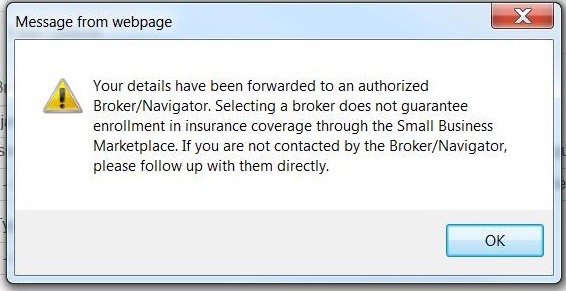NY State of Health Insurance Change Broker Instructions
Choose us as your broker if you have either already filled out an application for the NY State of Health or You have already chosen another broker:
Step 1: Log into your NYSOH account at: nystateofhealth.ny.gov. Once logged in, on the OVERVIEW screen, you will see at the far left hand side under your name, address and phone number the following OPTIONS shown below. Click on MANAGE BROKER/NAVIGATOR
Step 2: click on CHANGE broker. Type in JAMES ECKARDT or PEAK ADVISORS and click on SEARCH, then in the search results place a CHECK mark next to James Eckardt and hit the AUTHORIZE THIS BROKER/ NAVIGATOR button
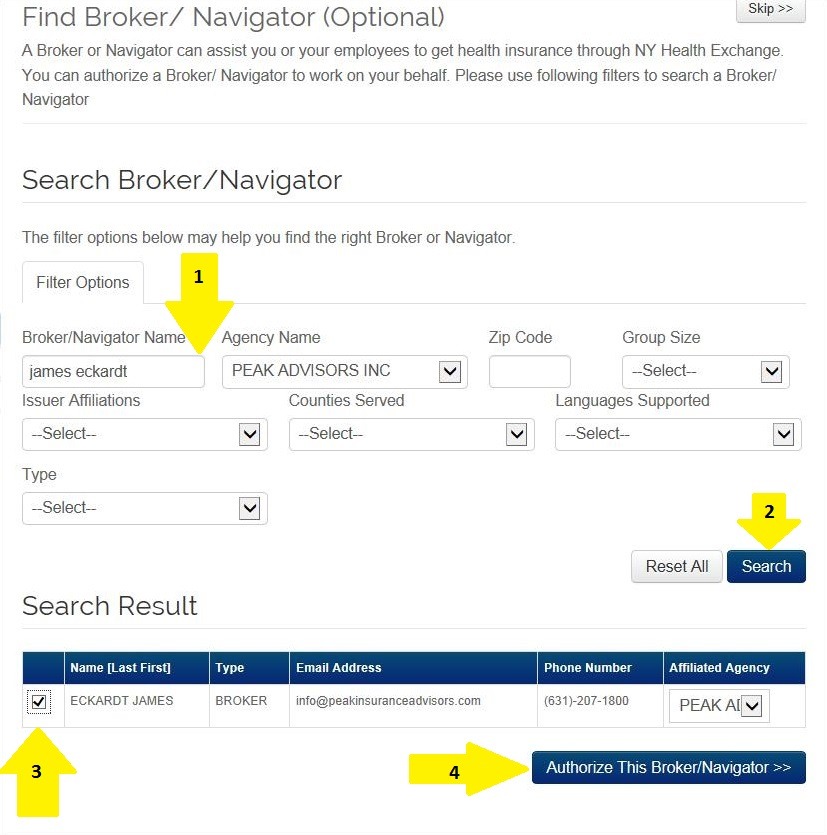
Step 3: You will receive a pop up window as shown here after authorizing James Eckardt and Peak Advisors by selecting them as your broker. Please then call or email our agency at 631-207-1800 to make sure the selection went thru to our online portal and to begin working with us!